Trendnet TVIP322P Bedienungsanleitung
Stöbern Sie online oder laden Sie Bedienungsanleitung nach Sicherheitskameras Trendnet TVIP322P herunter. TRENDnet TVIP322P User's Manual Benutzerhandbuch
- Seite / 46
- Inhaltsverzeichnis
- FEHLERBEHEBUNG
- LESEZEICHEN
- TRENDnet User’s Guide 1
- Cover Page 1
- Contents 2
- Product Overview 3
- Product Hardware Features 4
- Installation 5
- TV-IP322P 10
- Configuration 12
- Live View/Setup Switch: 13
- Function Buttons: 13
- Smart Wizard 15
- Network 19
- Video & Audio 22
- Motion Detect 29
- Event Config 30
- Device Info 37
- Technical Specifications 41
- Troubleshooting 43
Inhaltsverzeichnis
TRENDnet User’s Guide Cover Page
© Copyright 2012 TRENDnet. All Rights Reserved. TRENDnet User’s Guide TV-IP322P 9 9. Click here on the screen to access the c
© Copyright 2012 TRENDnet. All Rights Reserved. TRENDnet User’s Guide TV-IP322P 10 2. Click Install 3. Click Finish.
© Copyright 2012 TRENDnet. All Rights Reserved. TRENDnet User’s Guide TV-IP322P 11 - Camera Display Area: By default, the IP
© Copyright 2012 TRENDnet. All Rights Reserved. TRENDnet User’s Guide TV-IP322P 12 After you login into the Web Configuration
© Copyright 2012 TRENDnet. All Rights Reserved. TRENDnet User’s Guide TV-IP322P 13 * If you are using Microsoft 7/Vista platf
© Copyright 2012 TRENDnet. All Rights Reserved. TRENDnet User’s Guide TV-IP322P 14 Smart Wizard The camera’s Smart Wizard lets
© Copyright 2012 TRENDnet. All Rights Reserved. TRENDnet User’s Guide TV-IP322P 15 Confirm Settings The last step shows the
© Copyright 2012 TRENDnet. All Rights Reserved. TRENDnet User’s Guide TV-IP322P 16 Basic >> System Basic: This ite
© Copyright 2012 TRENDnet. All Rights Reserved. TRENDnet User’s Guide TV-IP322P 17 Basic >> User Administrator: To
© Copyright 2012 TRENDnet. All Rights Reserved. TRENDnet User’s Guide TV-IP322P 18 Network The Network menu contains two sub-m
© Copyright 2012 TRENDnet. All Rights Reserved. TRENDnet User’s Guide Table of Contents i Contents Product Overview ...
© Copyright 2012 TRENDnet. All Rights Reserved. TRENDnet User’s Guide TV-IP322P 19 Subnet Mask Enter the Subnet Mask of the ca
© Copyright 2012 TRENDnet. All Rights Reserved. TRENDnet User’s Guide TV-IP322P 20 The Apple Safari is already with Bonjour. Y
© Copyright 2012 TRENDnet. All Rights Reserved. TRENDnet User’s Guide TV-IP322P 21 For example, when you enter 192.168.0.50 in
© Copyright 2012 TRENDnet. All Rights Reserved. TRENDnet User’s Guide TV-IP322P 22 Video & Audio >> Camera Image
© Copyright 2012 TRENDnet. All Rights Reserved. TRENDnet User’s Guide TV-IP322P 23 - Video Quality: Select the desired image
© Copyright 2012 TRENDnet. All Rights Reserved. TRENDnet User’s Guide TV-IP322P 24 This sub-menu is used to set the image over
© Copyright 2012 TRENDnet. All Rights Reserved. TRENDnet User’s Guide TV-IP322P 25 Event Server The Event Server menu contain
© Copyright 2012 TRENDnet. All Rights Reserved. TRENDnet User’s Guide TV-IP322P 26 Event Server Setting >> FTP FTP -
© Copyright 2012 TRENDnet. All Rights Reserved. TRENDnet User’s Guide TV-IP322P 27 communication protocols. It offers a way to
© Copyright 2012 TRENDnet. All Rights Reserved. TRENDnet User’s Guide TV-IP322P 28 Event Server Setting >> Instant Messa
© Copyright 2012 TRENDnet. All Rights Reserved. TRENDnet User’s Guide TV-IP322P 2 Product Overview TV-IP322P Package Contents
© Copyright 2012 TRENDnet. All Rights Reserved. TRENDnet User’s Guide TV-IP322P 29 Event Config The Event Config menu contains
© Copyright 2012 TRENDnet. All Rights Reserved. TRENDnet User’s Guide TV-IP322P 30 - Profile Name: Display the profile name
© Copyright 2012 TRENDnet. All Rights Reserved. TRENDnet User’s Guide TV-IP322P 31 Event Configuration >> Schedule Trigg
© Copyright 2012 TRENDnet. All Rights Reserved. TRENDnet User’s Guide TV-IP322P 32 Tools The Tools menu provides the command
© Copyright 2012 TRENDnet. All Rights Reserved. TRENDnet User’s Guide TV-IP322P 33 RS-485 The RS-485 menu provides the control
© Copyright 2012 TRENDnet. All Rights Reserved. TRENDnet User’s Guide TV-IP322P 34 RS-485 >> Patrol The Patrol functio
© Copyright 2012 TRENDnet. All Rights Reserved. TRENDnet User’s Guide TV-IP322P 35 SD Card The SD Card menu allows you to set
© Copyright 2012 TRENDnet. All Rights Reserved. TRENDnet User’s Guide TV-IP322P 36 Device Info The Information menu displays t
© Copyright 2012 TRENDnet. All Rights Reserved. TRENDnet User’s Guide TV-IP322P 37 Device Info >> System Logs The Logs t
© Copyright 2012 TRENDnet. All Rights Reserved. TRENDnet User’s Guide TV-IP322P 38 4. Open another web browser and go to your
© Copyright 2012 TRENDnet. All Rights Reserved. TRENDnet User’s Guide TV-IP322P 3 Product Hardware Features Camera Overview
© Copyright 2012 TRENDnet. All Rights Reserved. TRENDnet User’s Guide TV-IP322P 39 6. Open another web browser and enter your
© Copyright 2012 TRENDnet. All Rights Reserved. TRENDnet User’s Guide TV-IP322P 40 5. Go to Virtual Server* section and creat
© Copyright 2012 TRENDnet. All Rights Reserved. TRENDnet User’s Guide TV-IP322P 41 LED Power, Link IR Wavelength 850nm Reset
© Copyright 2012 TRENDnet. All Rights Reserved. TRENDnet User’s Guide TV-IP322P 42 Troubleshooting 1. I inserted the Utility
© Copyright 2012 TRENDnet. All Rights Reserved. TRENDnet User’s Guide TV-IP322P 43 4. The image is blurry. How can I adjust
© Copyright 2012 TRENDnet. All Rights Reserved. TRENDnet User’s Guide TV-IP322P 44 Limited Warranty TRENDnet warrants its
© Copyright 2012 TRENDnet. All Rights Reserved. TRENDnet User’s Guide TV-IP322P 4 Application Diagram Installation Har
© Copyright 2012 TRENDnet. All Rights Reserved. TRENDnet User’s Guide TV-IP322P 5 3. Assemble the sun visor to the camera by
© Copyright 2012 TRENDnet. All Rights Reserved. TRENDnet User’s Guide TV-IP322P 6 Hardware Feature Camera Focus: Open the f
© Copyright 2012 TRENDnet. All Rights Reserved. TRENDnet User’s Guide TV-IP322P 7 Camera Installation 1. Insert the Install
© Copyright 2012 TRENDnet. All Rights Reserved. TRENDnet User’s Guide TV-IP322P 8 5. Connect a network cable to the camera’s

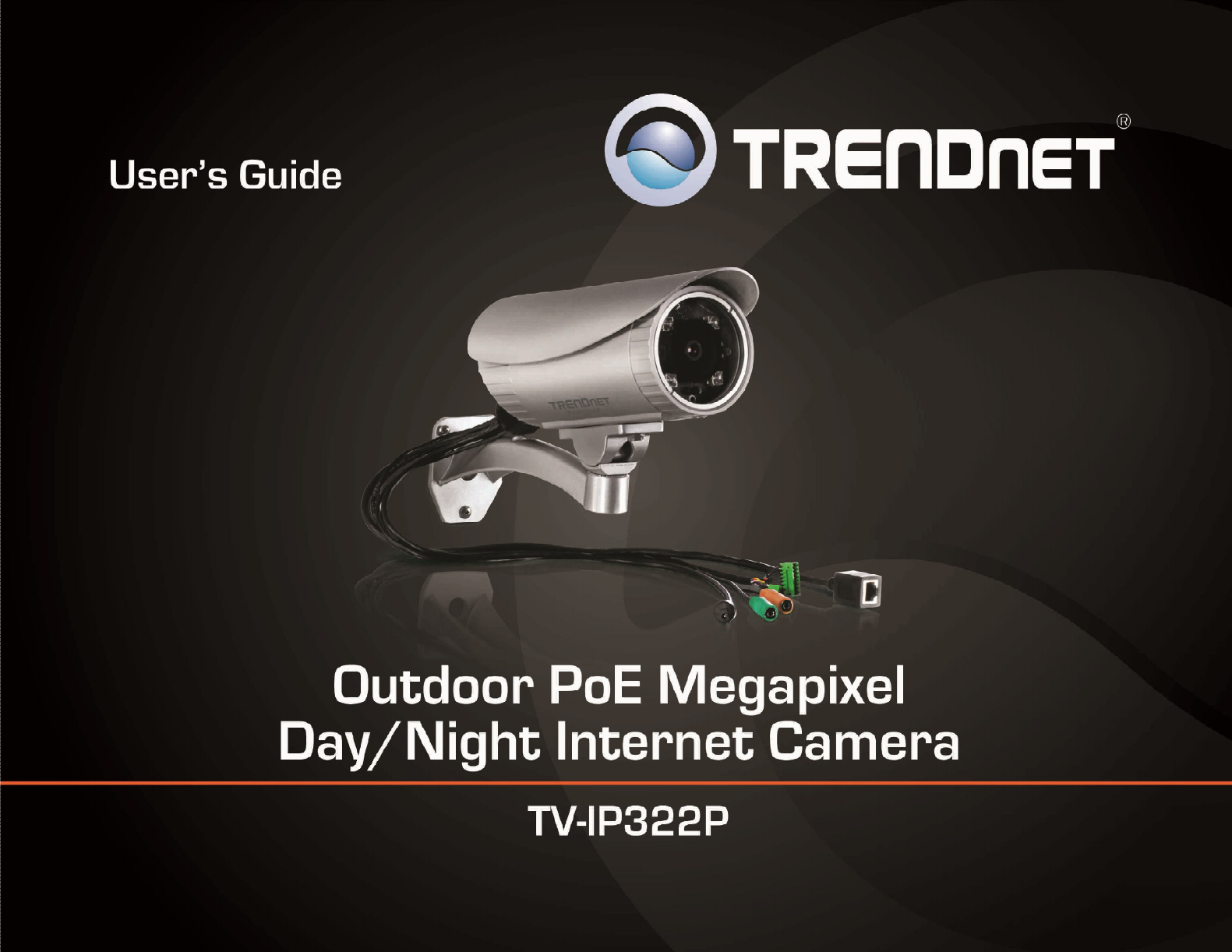

 (35 Seiten)
(35 Seiten)

 (9 Seiten)
(9 Seiten)







Kommentare zu diesen Handbüchern